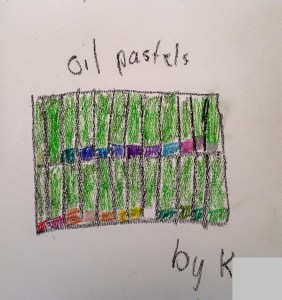There’s great concern when it comes to online and screen time for kids. But, we need to be realistic; young kids are playing with electronic devices.
 I am not an expert when it comes to digital learning and exposure. Just like everyone else, I’ve heard and read the recommendations from the American Academy of Pediatrics to minimize or eliminate exposure to media for kids under the age of 2. As for kids, 2 to 5 years old, their guidelines are quite general, advising parents to take an active role and co-view.
I am not an expert when it comes to digital learning and exposure. Just like everyone else, I’ve heard and read the recommendations from the American Academy of Pediatrics to minimize or eliminate exposure to media for kids under the age of 2. As for kids, 2 to 5 years old, their guidelines are quite general, advising parents to take an active role and co-view.
This still leaves lots of questions. Here are 3 that I asked and the answers from Jeremy Inscho, a colleague who is a teacher, parent, and media educator.
- As a parent, what are your concerns when it comes to kids and screen time?
As a parent, I’m initially concerned that young children aren’t spending time with their peers, interacting and learning social graces if they spend too much time in front of screens. However, I think there is a key developmental period for this and preschool children tend to be too egocentric to significant growth in this area much before Kindergarten anyway. My next concern is that children with too much screen time will be lacking experience in play, exploration and natural creativity. Yet, I also recognize that screen time isn’t always consuming. Young children can explore, create, produce and play in an interactive way online if guided appropriately. So, all screen time isn’t equal. In this digital age, I think there is greater opportunity for positive screen time, than the solely passive TV time of the previous (my) generation.
2. As an educator, what are some guidelines that parents could use?
As an educator, I think this one was solved a long time ago: moderation is key. There’s nothing wrong with passive consumption as long as it’s balanced with interaction and time unplugged for other creative endeavours. And passive consumption can even be the door to great conversation and personal connection with kids. It’s all in the approach by the parents. Honestly, I’m not particularly concerned so long as it works for families and parents have put some critical thought into it. The balance for each family might look very different, and very different between kids in a family.
3. What are some recommendations you have for resources?
I get asked about resources a lot. “What are the best apps for kids?” Well, my response is always, “It depends.” It depends a lot on the purpose. The best apps for what? Do you want your kids engaging in game based mathematical thinking, phonological awareness, visual storytelling, fine motor skills, etc., or just some safe entertainment so household chores can get done without a constant, “Mommy, I’m bored.”
A mom, Jodie R. shared her concerns:
With my husband working out of town, I get concerned with screen time, now that I have an iPad and my kids know how to turn on the tv. Sometimes in order to get things done, ie cook dinner, do laundry, clean…it’s easier when the tv is on. We do have 1 rule, absolutely no TV mon-fri morning before school.
 A young boy I get to see often is 2½. He loves the program Duplo trains and enjoys building with Duplo. Lately, he has been putting people in the cars and stopping to fill up just like the game. Of course, he does other things as well, but he is recreating what he has done on screen and incorporating it into his own play. Programs can influence what kids do by limiting play but also by encouraging it.
A young boy I get to see often is 2½. He loves the program Duplo trains and enjoys building with Duplo. Lately, he has been putting people in the cars and stopping to fill up just like the game. Of course, he does other things as well, but he is recreating what he has done on screen and incorporating it into his own play. Programs can influence what kids do by limiting play but also by encouraging it.
This has been a great topic for the letter O, and obviously one to talk about again. What are your thoughts for online and screen time for kids?